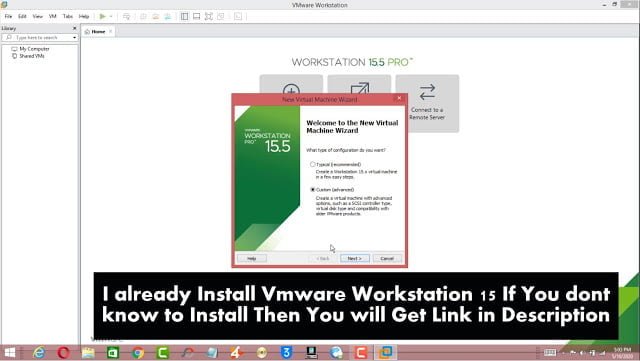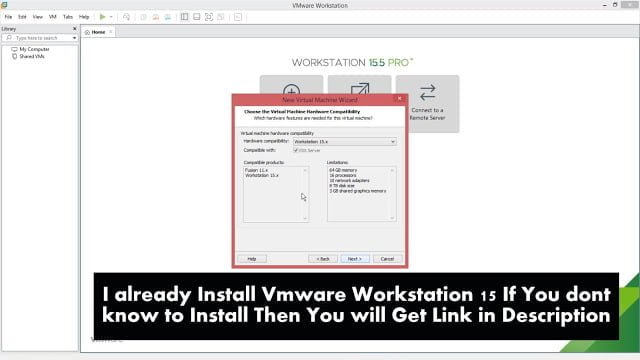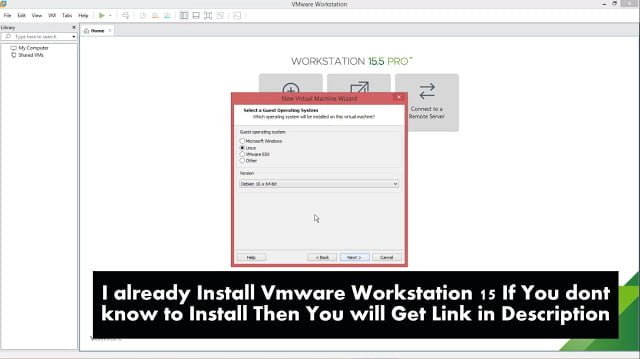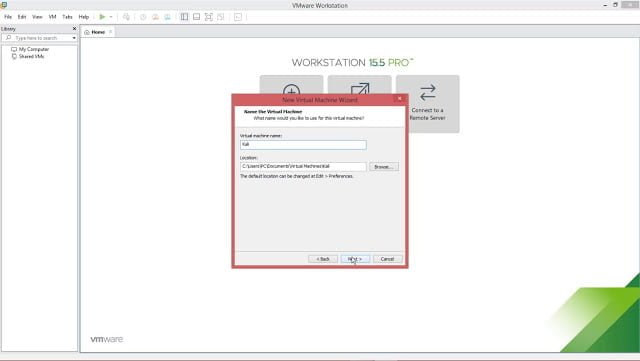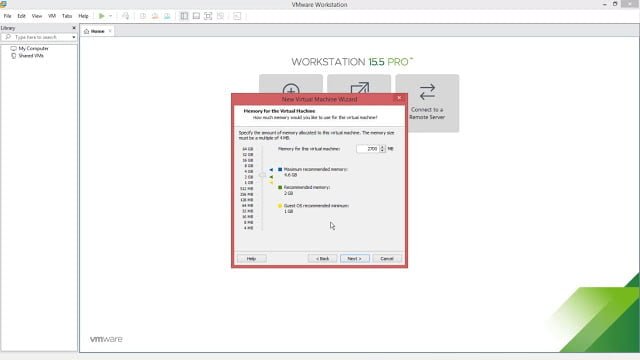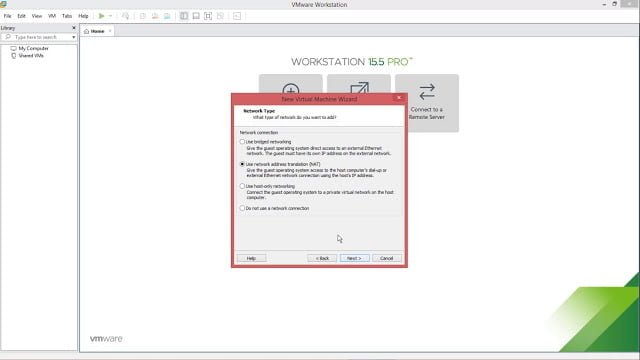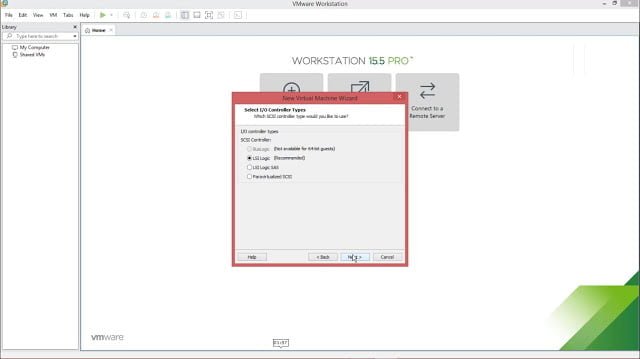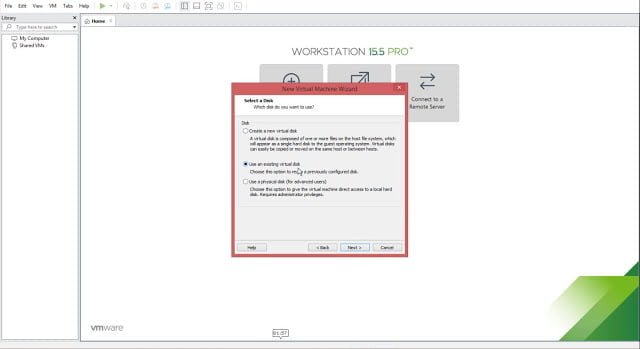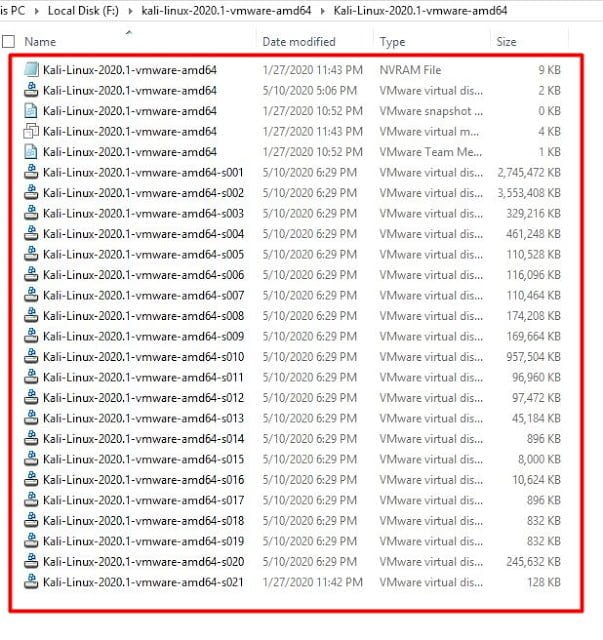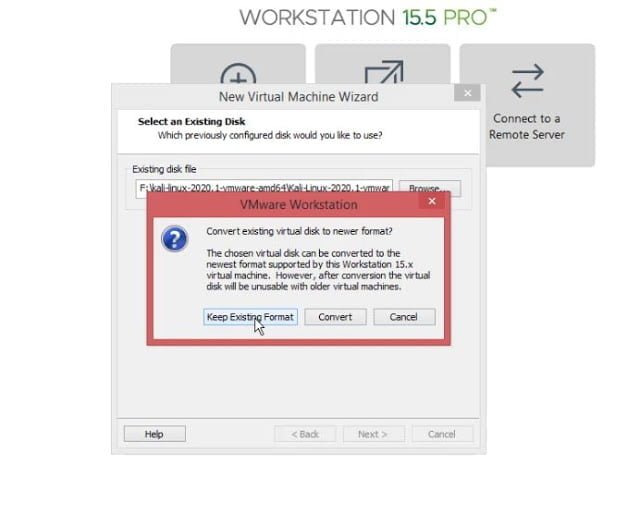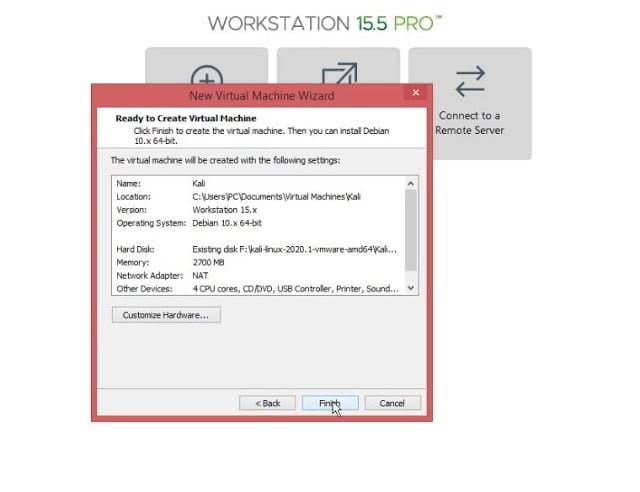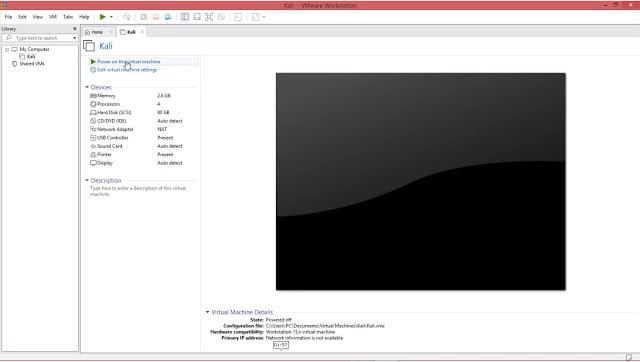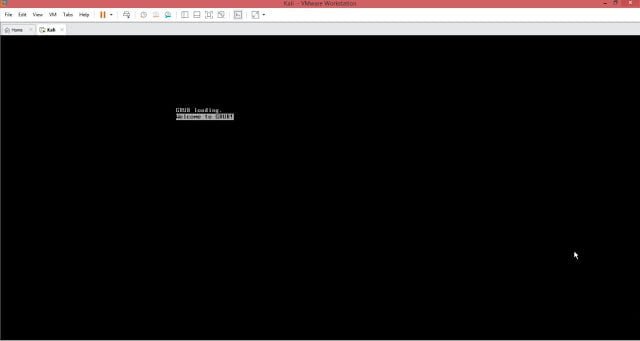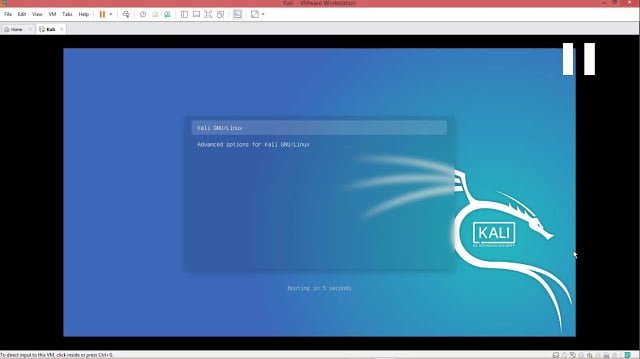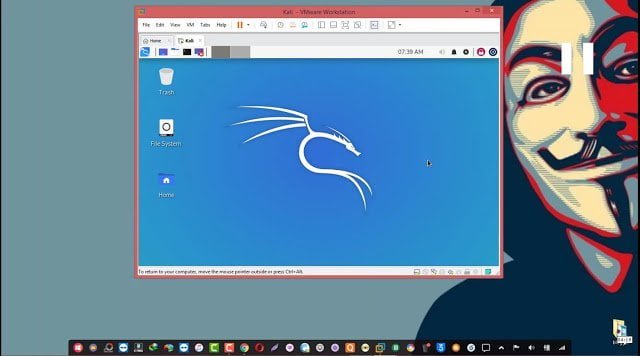Pawpawpsoft participates in several affiliate programs. We earn commissions for purchases made from our links. Learn More
Fastest way Install Kali Linux 2024 on Vmware Workstation (No installation require)

today i am sharing the fastest way to install Kali Linux 2023 on a VMware workstation with a complete guide. you just need kali linux vmware iso image vmdk file and the latest version of VMware workstation. that’s all.
it takes only 1 minute to install it on a VMware workstation. Trust me, I have personally installed it on a VMware machine and it works perfectly.
Many kali linux installation tutorial videos are available on the web, but some are very technical in terms so users may not be able to follow all steps. but our tutorial is very simple and very easy to understand, even 10-year-old newbies easily understand our tutorial.

There are many problems people experience when installing Kali Linux on VMware Workstations. Even after watching many videos and tutorials, they still encounter problems such as no internet, boot problems, internet problems, etc. However, with our tutorial,
you will be able to install Kali Linux on VMWare Workstation without any problems. This is a step-by-step guide to installing Kali Linux 2023 on VMware Workstation.
Requirements for Installing Kali Linux on Vmware
Step #4. Select Linux and Debian 10 X64bit Then Next.
Step #5. Select Your Operating System Name and Don't Do Anything and Click Next.
Step #6. Select Number of Processor 2 and Number of Cores Processor 2 Then Click Next.
Step #7. in This Step Select Ram for Kali Linux Select Minimum Ram for Kali Linux Is 2GB.
Step #8. Select Network Types 2nd Option Use Network Address Translation (Nat) Then Click Next.
Step #9. Select LSI Logic (Recommended) after that click on the next button.
Step #10. Select 2nd Option Scsi (Recommended) Then Click the Next Button.
Step #11. in This Step, Select 2nd Option Use an Existing Virtual Disk.
Step #13. Keep Exiting Format Click Next Button.
Step #15. Simply Launch Kali Linux Machine.
Kali Linux Installation on Vmware (Complete step by step video)
Read More:-
Final Word:
I hope I shared all the information regarding installing Kali Linux 2024 on the Vmware workstation in this post still want any help, comment below.